Psion Internet
Anyone who knows me, knows I’m a huge fan of all Psion PDAs; they were my first introduction to computing and programming, after all. Disappointingly, aside from the odd game of Zork, there’s not much one can do with them these days.
A few years ago—back when I was working for Bromium—I gave in to the urge to brush the dust of my various Psions in an attempt to turn them into something a little more useful. While I didn’t succeed much in adding utility, I did manage to get the Series 5 connected to the internet over Wi-Fi.
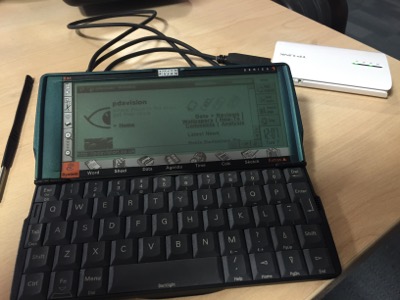
Catching up with the latest news from pdavision
These notes are mostly here to document the event, and serve as a reminder for me for the future when I choose to build something more.
The setup relies on a TP-Link 3G router, running a custom Linux install.
modprbe slip
opkg --dest ram
opkg install nano
opkg install kmod-usb-serial-ftdi
opkg install kmod-slip
net-tools-slattach — not available in the default and needs building
Ultimately, this approach seems far too involved and difficult to reproduce; it also doesn’t deliver on a solution up to the convenience and quality I expect of a Psion. They were, after all, incredibly easy devices to use.1 It seems important that any approach here continues that trend of finesse one expects.
Configure an IP address
/etc/config/firewall
/etc/config/network
ifconfig sl0 pointtopoint 10.71.72.2
slattach -v -p slip -s 9600 /dev/ttyUSB0
Password: fishsoup
ssh root@10.71.71.1
57600 Hayes Compatible Modem
Configuration
Direct cable connection 115200
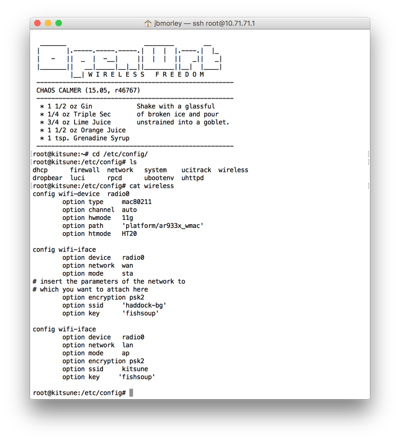
Serial Port Recommendations
- FTDI 232 USB
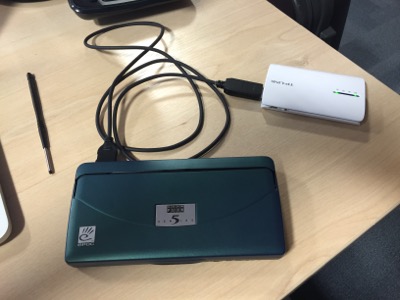
Ready to go
-
With the exception of connecting to the internet, ironically. ↩


