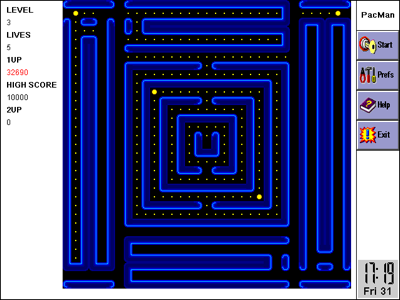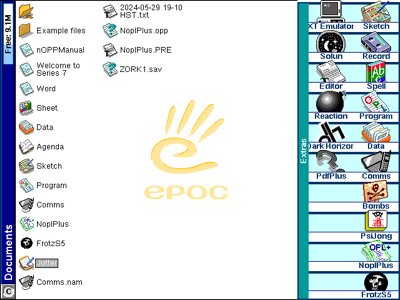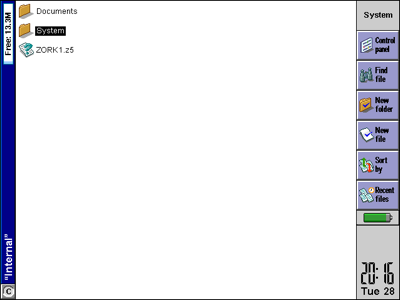Psion Series 7
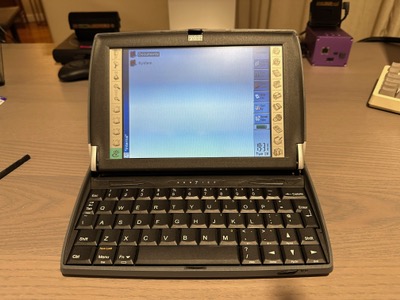
Hardware
| CPU | StrongARM SA-1100 |
|---|---|
| RAM | 16MB |
Software
If you’re looking for a catalogue of Psion software, try the Psion Software Index. You can also find many programs on the Internet Archive.
Essentials
Folks often ask what software they should start with. Here’s my list of must-haves:
- Symbian Text Editor—a clean fully-featured text editor
- nSwitcher—a lightweight dock/NextStep-style task switcher
- nOPL+—an essential if you want to really take advantage of the Psion’s support for writing OPL programs on the go
- Thoughts—a bit of a cheeky one, this is my own journaling helper
- Draw5—a vector-based drawing program with support for embedding in other documents
- PDF+—while support is limited for modern documents it’s useful to be able to read PDFs on the go
- Vexed—a great puzzle game with support for full color graphics that showcases the Series 7 well
Highlights and Reviews
Outside of the essentials, I wanted to showcase a few highlights and provide extra notes on software that requires more involved installation steps. Ultimately, I’d like to roll this into the Psion Software Index (see above), but that’ll take time.
Synchronization
I use Reconnect—my own modern solution for macOS—to connect Psions to my Apple Silicon MacBook Pro.
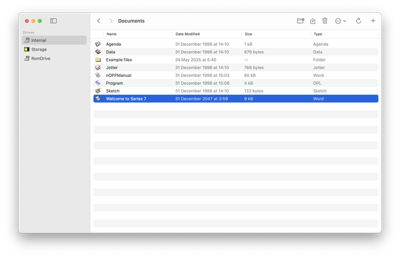
Previously, I’ve had good luck using PsiWin 2.3 in a Windows XP VM using UTM1. plptools also works well on Linux.
Screenshots
Community
There’s a friendly and thriving community over on the Psion Discord, details of which can be found at psion.info.
Replacement Parts
Publications
- YourEPOC—short-lived periodical delivered as a Psion database
- Psion User
- Psion User
- Palmtop
- Palmtop User
Reference
- EPOC R5/Psion Series 7, GUIdebook
- PocketIQ Software Archive, Internet Archive
- Psion Series 7 Feature, Mass Made Soul
- Psion Utilities and Handy Software, Eric Lindsay
- Psion Synchronising and Converting, Eric Lindsay
- Psion Series 7, Wikipedia
- Psion Series 7 User Guide, Internet Archive
- Psion Series 7 and netBook Service Manual
- Peter’s Place—various bits of Psion software
- Alex Brown’s USB RS232 Shenanigans
- Psion Epoc Key responses, shortcuts and tips, Eric Lindsay (Internet Archive)