December Adventure Day 14
Multiple Bitmaps
Day 14 of my Psion-related December Adventure was a somewhat frustrating one—I broke my foot a few months ago and, even now, the pain will turn my brain to mush from time to time. Still, I pressed on with Reconnect, my Psion connectivity software for macOS.
Reconnect
One of the things that’s easy to forget in the rose-tinted haze of nostalgia is that most 90s-era devices didn’t use standard file formats, necessitating translation when moving files back and forth. Psions are no exception. Thanks to Tom’s work on OpoLua, Reconnect has built-in support for converting Psion’s MBM image format, but my implementation has never felt quite right.
MBM files can store more than one image (literally Multiple BitMap). Most you’ll encounter as a user contain a single image (screenshots, etc), but as a developer, you’ll often use asset files with multiple images—EPOC32’s Eikon.mbm, for example, contains all the images used in the main user interface. While it’s pretty obvious that single-image MBMs should be converted to a single file (PNG, GIF, etc), it’s less clear what should happen to a multi-image MBM as there are few user-friendly modern file formats that support multiple images.
My first implementation simply unpacked images into the Downloads directory, but for large image files (Eikon.mbm contains 87 images) it can get messy quickly. After much consideration, I’ve settled—for the time being at least—on converting all images to TIFFs which natively support multiple images. These can be easily viewed using Preview on macOS.
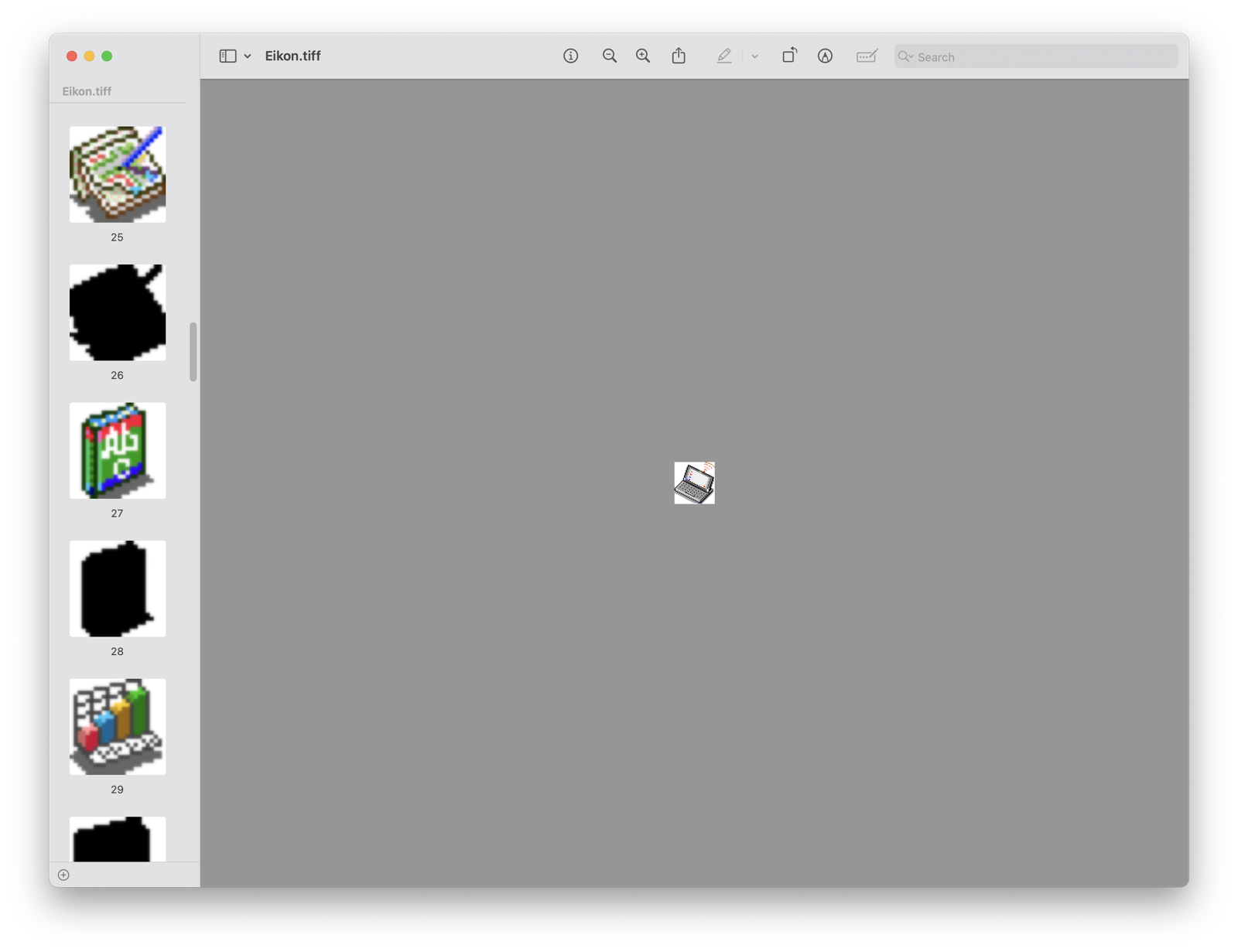
Viewing the converted Eikon.mbm TIFF file in Preview
This change to using TIFF files for MBMs is available in Reconnect 0.14.9. In the long term, I plan to offer different options for converting multi-image MBMs—a folder of images, multi-frame GIF, zip file, etc.
Hopefully day 15 will bring a little more capacity and I can continue to push on with improving the file transfer experience in Reconnect; I’d still like to add drag-and-drop support.