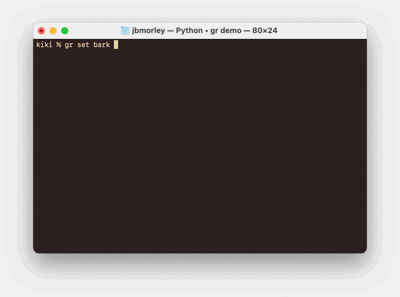Gato Roboto Terminal Themes
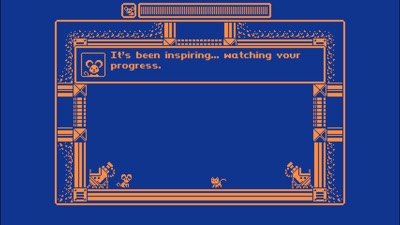
I’ve recently been playing Gato Roboto, a wonderfully cute Metroidvania-style game where you play a cat in a mech suit. If you’ve not tried it out yet, I strongly encourage it.
Unlike other games, the in-game collectibles are simply different two-tone colour palettes. They’re well selected, and serve as a low pressure way to change the character of the game as you play. (It reminds me a little of the mechanic in Evoland, which develops through different eras of video game graphics as the game progresses.)
Inspired, I set about creating a collection of themes for the macOS terminal; one for each of the collectibles in Gato Roboto:
The themes are available as both Terminal.app profiles, and a command-line utility which can be used to set named themes on demand, demo all the themes, or set a random theme. (I currently have it set to give me a random theme every time I create a new window.) You can download the themes directly, or get the script from GitHub.
Here’s the full set of themes:
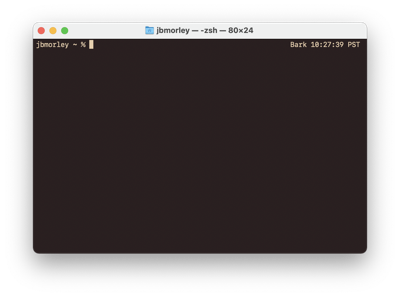
Bark
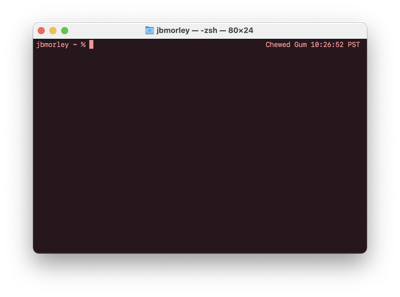
Chewed Gum
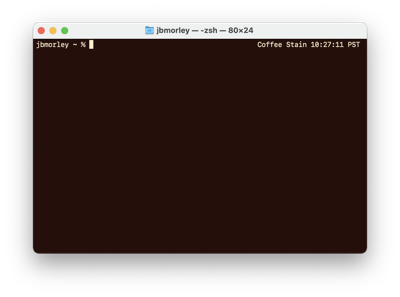
Coffee Stain
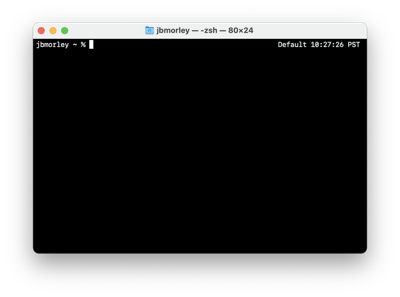
Default
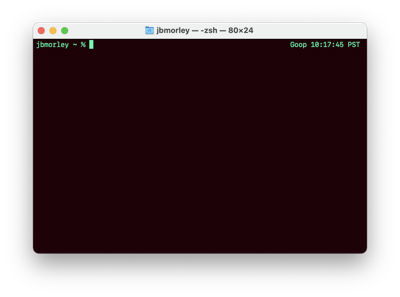
Goop
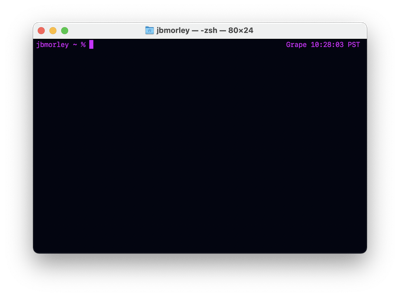
Grape
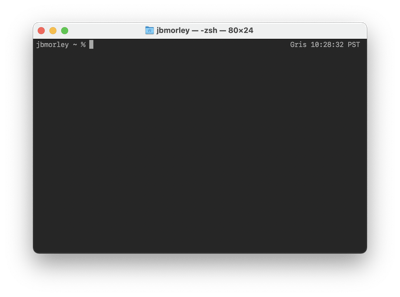
Gris
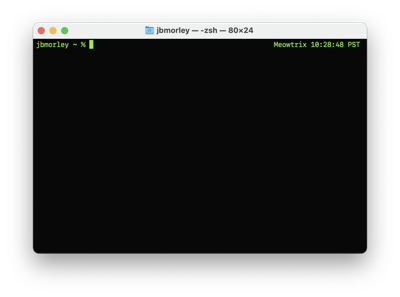
Meowtrix
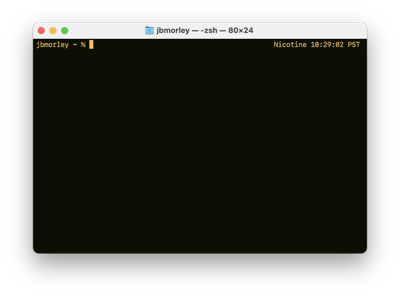
Nicotine
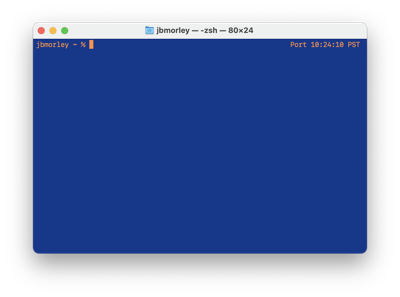
Port
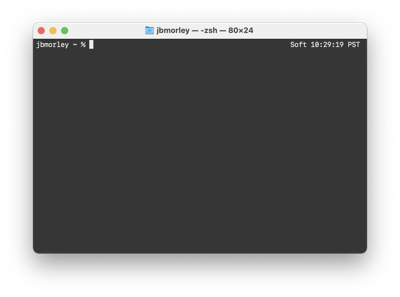
Soft
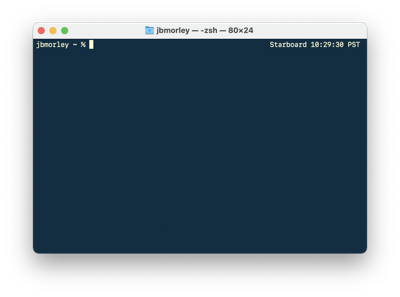
Starboard
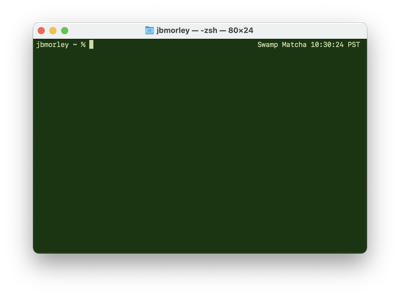
Swamp Matcha

Tamagato
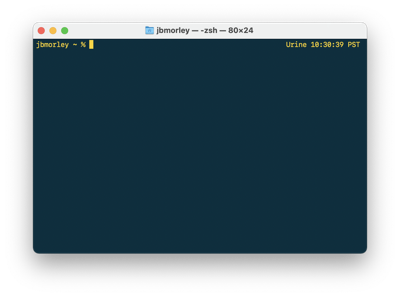
Urine
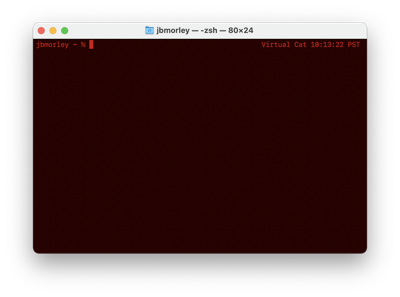
Virtual Cat