Charging The Dash
I recently acquired The Dash from Bragi. They’re a great pair of headphones and a fantastic first product from Bragi, modulo all the usual Kickstarter caveats1.
One of the many features of The Dash is the ability to load music directly onto the headphones themselves—they mount as a USB mass storage device when plugged into a computer and adding music is simply a matter of dragging-and-dropping unencrypted music files.
As useful as this is, it’s far more common that I simply wish to charge my headphones when plugging them into MacBook Pro. Since OS X helpfully auto-mounts USB mass storage volumes, I find myself with many of these when I’m done charging:
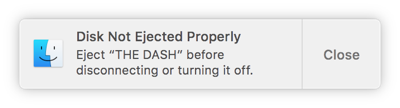
Fortunately, it’s possible to disable auto-mounting in OS X on a per-disk basis by tweaking your fstab; Wolf Paulus has a great post describing the basics of how to do this. The technique described relies on using the Volume UUID to identify the device but, since The Dash don’t appear to have a Volume UUID, it’s necessary to filter using the Volume Label instead2:
#
# Warning - this file should only be modified with vifs(8)
#
# Failure to do so is unsupported and may be destructive.
#
LABEL=THE\040DASH none msdos rw,noauto 0 0
Remember to use vifs to modify your fstab, instead of editing it directly:
$ sudo vifs
- Over-promise and under-deliver. In the case of The Dash, some of the additional functionality such as fitness tracking (and even voice calling) doesn’t yet work as advertised.
- Thanks to Johannes Weiß for his suggestion and guidance.