iTunes Library
Some time ago, Chris Gunton asked me to produce a web-based interface to allow people to browse his iTunes Library.
Knowing only perl at the time and having but a limited grasp of XML, I ended up with a somewhat rudimentary and slow solution. Ever since, I’ve been keen to rewrite it in PHP, add support for back ending into a database to speed it up and release it.
Today, I finally drew all that tinkering to a close. You can download and use it on your own website; it’s GPL’d, so feel free to tinker as much as you like.
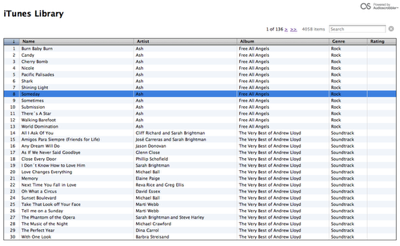
You can also view my iTunes Library should you so wish.
A web based iTunes Library browser implemented in PHP—iTunes Library allows you to display the contents of your iTunes Library online.
It uses the XML format produced by the “Export Library…” menu option in iTunes and renders this as a table view.
In addition, each track is a clickable link to the corresponding Last.fm page for the track, allowing you to preview the music.
Originally implemented in a very rudimentary way in perl a couple of years ago, I have finally got around to the long-term goal of tidying it up and making it available online.
Screenshots
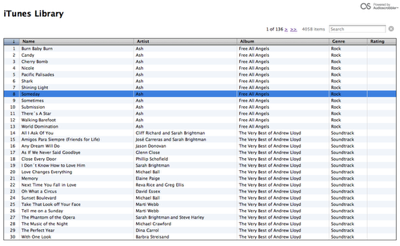
Installation
- Export your iTunes Library.
- Open “settings.php” and fill in the database details and FULL path to where you intend to place your Library.xml file on your server.
- Upload all the files contained in the archive to the desired folder on your webserver.
- Browse to this location in a web browser and you should be able to view your iTunes Library. N.B. The first time a library is viewed, all the data has to be imported into the database, so it can take some time. Please be patient!
- To update the contents of your iTunes Library, just re-export the library and upload the new Library.xml over the top of your previous one.
Releases
- Version 2.0.9—09/05/2009
- Version 2.0.8—07/05/2009
- Version 2.0.7—07/05/2009
- Version 2.0.6—06/05/2009
- Version 2.0.5—26/04/2009
- Version 2.0.4—26/04/2009
- Version 2.0.3—26/04/2009
- Version 2.0.2—26/04/2009
- Version 2.0.1—26/04/2009
- Version 2.0.0—26/04/2009
- Version 0.0.1—17/02/2007