Handspring Visor

Having grown up using Psions, I’ve always been somewhat dismissive of Palms and their siblings, but I thought I should finally see what I was missing out on. Since it stood out to me so much at the time with it’s iMac looks, the Handspring Visor Deluxe—their second device—seemed like a great starting point.
Palm OS devices are incredibly well served by the fantastic PalmDB and most everything I talk about below comes from there originally—I encourage you to check it out.
Hardware
- 8MB RAM
- Freescale DragonBall MC68328 CPU
Software
Operating System
My Handspring Visor comes with Palm OS 3.1H2 and can seemingly be upgraded to Palm OS 3.1H3.
Utilities
ScreenShot Hack by LinkeSOFT
I’ve been using ScreenShot Hack (along with HackMaster) to capture all the screenshots on this page. It works well, but was a little fiddly to set up.
Games
-
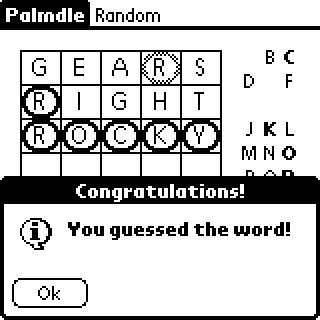
-

-
Frobnitz is a minimal Infocom (Z-Machine) interpreter for Palm OS. It seems a little curious playing a text based adventure on a Palm but Frobnitz offers quick directional shortcuts and Grafiti is fast enough for everything else.
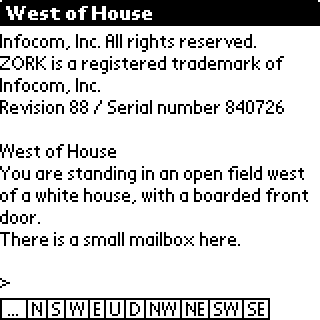
Synchronization
I’m using an Apple Silicon MacBook Pro, so running the Palm Desktop software involves using emulation—I use UTM to emulate Windows XP. I was able to get the software into Windows by connecting to a Windows guest share using SAMBA on my Mac (thanks to a suggestion in this UTM GitHub Issue).
Palm Desktop (version 6.2.2 causes my Visor to crash, but Win-4.1.4E seems to work just fine)