-
This step is even more complex than it might be as I want to cache checkouts between builds to avoid having to download all 50GB of my site on every build—the Act Runner differs from the GitHub Actions runner in that it doesn’t use stable checkout locations, necessitating some contortions. ↩
Rethinking Writing
Coming off the back of my December Adventure, I was incredibly keen to continue a practice of daily writing—I found the process deeply rewarding and a wonderful opportunity to reflect on my work, share my process, and be more deliberate about how I approach my projects. Now, nearly a month since I last wrote, it’s clear that, while this works well in the context of adventuring, it doesn’t translate to my typical way of working. I’d like to reflect on why.
During my December Adventure, I deliberately selected relatively short, self-contained tasks that were fun or immediately rewarding—things I felt others in the Psion community might enjoy reading about—and, consequently, that made the process of writing a joy. The work of exploring and supporting older computers is also wonderfully broad, offers a wide variety of problems, and is charmingly pure when contrasted with the myriad cultural and political shifts happening in the industry and world at large. Simply put: it is something I am happy and excited to engage in share.
As I’ve transitioned back to more work-like tasks, I find I’m taking on bigger projects in more contemporary languages that are, frankly, less fun—what I’m doing now is driven more by the outcome than the joy of the journey. Specifically, I’ve been focused on infrastructural work in both Folders, my Photos-like file manager for macOS, and Reconnect, my Psion connectivity suite for macOS. This work has necessitated spending many days bashing my head against Swift and SwiftUI, and it’s not fun to write about the endless process of working around Apple’s phoned-in APIs and absentee-parent approach to language design. It’s also much harder, working on modern platforms, to ignore the spectre of AI and how it’s fundamentally changing the culture of creation—a shift that only seems to have accelerated in the past couple of months, and one that quells the deep enthusiasm and optimism I usually hold for engineering.
With all this in mind, I’m going to go back to more ad-hoc writing, highlighting some of the larger pieces of work when I complete them, and documenting my little side-quests as and when they occur. I also hope to take some time to sit down and write about my evolving feelings around AI—specifically how it continues a decades-long trend of abdicating responsibility in product and infrastructure design.
(I note that Eli has designated the Ides of March a week of adventuring, something I suspect many of us desperately need. I have plans.)
Week 4—Monday
Archiving, Emulation, and Painting
The week got off to a slow start as I found myself spending much of Monday writing up the remainder of week 3. Beyond that, I spent time putting a final base coat of paint on the sign for our friend’s coffee shop, briefly revisited the world of Psion emulation, and set my intentions for the week ahead.
Psion ROMs
Nigel, the Psion community’s resident MAME expert, has been on a renewed push to get folks to dig out their Psions (not something that needs much encouragement), check their ROM versions, and dump them if they’re not already on record.
Much to my surprise, neither of the builds on my Revo Plus or Series 7 had been dumped, so I broke out PsiROMx and set about rectifying this travesty. Fortunately, the process of dumping an EPOC32 ROM is easy: simply select ‘Save ROM’ and specify the output location. (There seem to be some issues dumping Series 5mx Pro devices, but there are still many earlier devices we need to archive, and PsiROMx serves us well here.)
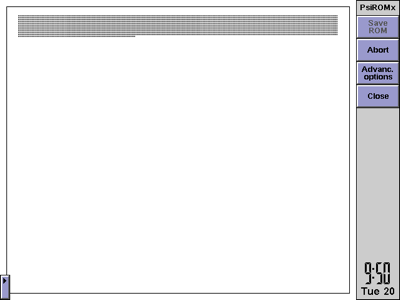
PsiROMx’s interface is wonderfully simple
I uploaded these two new ROMs to the Psion-ROM archive on GitHub and was rewarded not long after by the following screenshots of my Revo Plus ROM running in MAME:
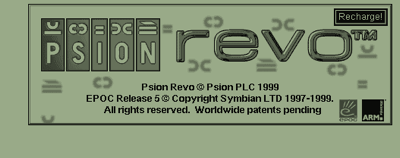

Since I was already poking around in the Psion-ROM repository, I also took a few minutes to set up automated builds that package ROMs for use with MAME—I’d love to a establish a single source of ROMs for MAME-based Psion emulation and use this in PsiEmu to make it easy for folks to get started.
Next Steps
Having seen some indication that the hanging issues I’ve been seeing with my website builds might be a bug in InContext—my static site builder—I’ve decided to focus on that for the week. Beyond debugging the hang, I have a growing list of fixes and improvements to make and, if time permits, I’d love to flesh out the Linux support.
Week 3—Tuesday Onwards
Nothing but Infrastructure
Keen to make forward progress in spite of other (mostly administrative) distractions, I found myself spending the rest of the week 3 bouncing between infrastructural tasks that I hope will help lay the foundations for future work: trying Portainer, self-hosting Forgejo, and installing FreshRSS. I also took a little time out to continue with some real world maintenance.
Trying Portainer
While I’ve been running home infrastructure for a little while, I’m fairly new to the whole thing and I’ve yet to establish my own preferences and best practices. Using Docker to run services, for example, still makes me deeply uncomfortable: I’ve been using Docker Compose—docker-compose.yml files are easy to version using a combination git Git and Ansible—but I find updates and container life cycles hard to manage. With that in mind, I decided to take a shot at using Portainer.
Bootstrapping Portainer proved incredibly easy using Docker Compose:
services:
portainer:
container_name: portainer
image: portainer/portainer-ce:lts
restart: always
volumes:
- /var/run/docker.sock:/var/run/docker.sock
- /storage/services/portainer/data:/data
ports:
- 9443:9443
- 8000:8000
networks:
default:
name: portainer_network
(This deviates very slightly from the off-the-shelf configuration, mapping /data to /storage/services/portainer/data to ensure it’s stored on my ZFS pool and easy to back up.)
Once it was up and running (docker compose up -d), I found Portainer offers a comprehensive management interface, allowing you to create new container ‘stacks’ using Docker Compose files:
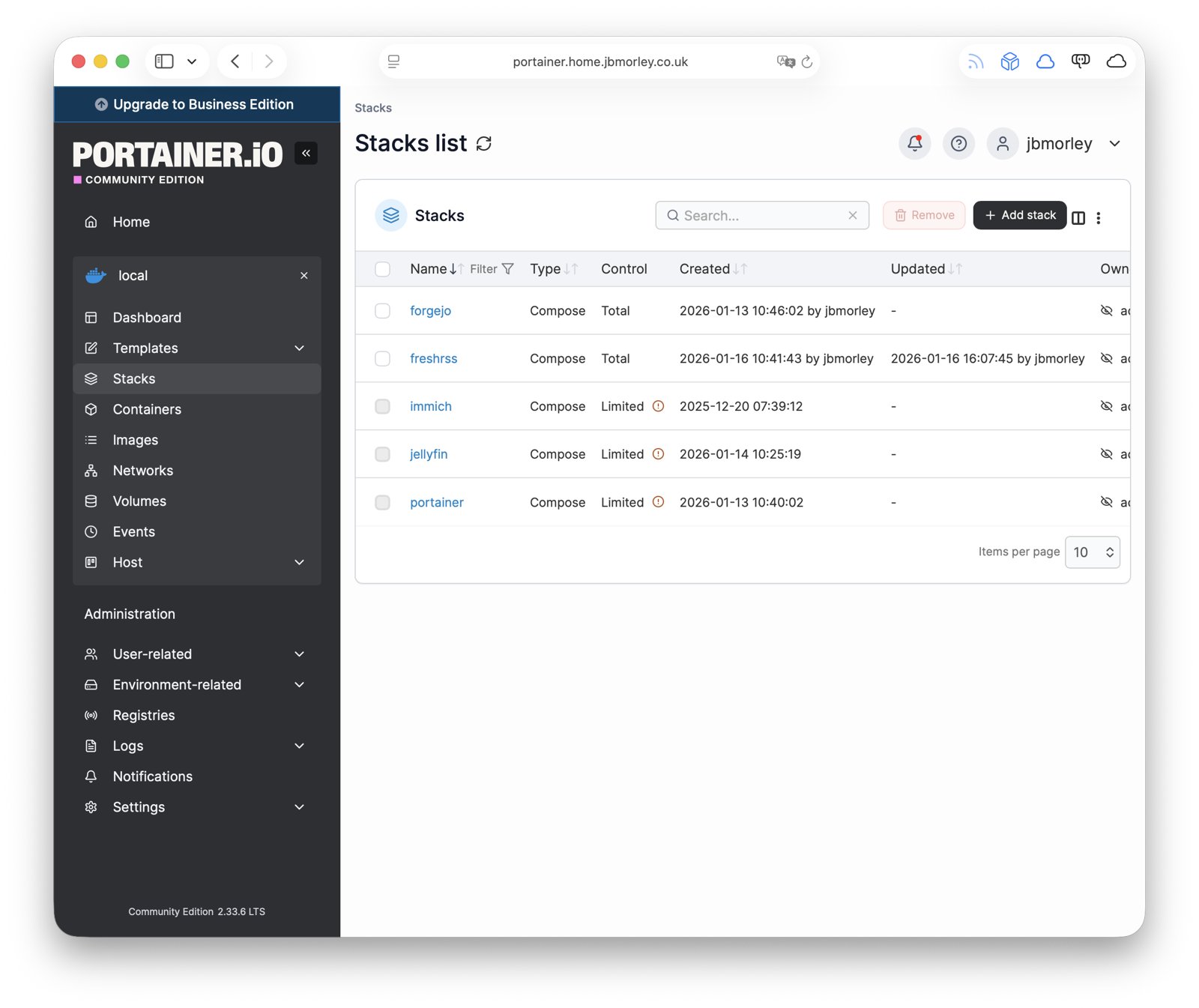
Given how easy it was to set up, I wish I’d tried Portainer earlier: I’m already finding its container and image management very convenient, and it feels like a great low-effort tool for trying out new services. I may, however, still turn to manually managed compose files for services that I choose to keep around.
Self-Hosting Forgejo
Over the past couple of weeks, I’ve noticed an uptick in hangs with my website builds using GitHub Actions. This has got in the way of writing, and I decided to see what I could do to improve things. Thinking the issue might be related to a longstanding issue in .NET process management and something that’s unlikely to get fixed any time soon (that the GitHub Actions runner might be failing to notice my build script terminating successfully), I decided to make the most of the opportunity to try out Forgejo to store and build my site.
With Portainer ready to go, installing Forgejo provided incredibly easy—I just used the Docker Compose file from their installation instructions (again mapping the data volume to my ZFS storage):
services:
forgejo:
image: codeberg.org/forgejo/forgejo:13
container_name: forgejo
restart: always
environment:
- USER_UID=1000
- USER_GID=1000
volumes:
- /storage/services/forgejo/data:/data
- /etc/timezone:/etc/timezone:ro
- /etc/localtime:/etc/localtime:ro
ports:
- "3000:3000"
- "222:22"
Everything just worked and, armed with a working Forgejo instance, I pushed my website—including 50GB of LFS files. Much to my surprise, this also worked (once I remembered to run git lfs fetch --all origin main to ensure I had a local copy of all LFS data)—I had been fully expecting Git LFS to require further setup, but it seems it’s provisioned out of the box with Forgejo.
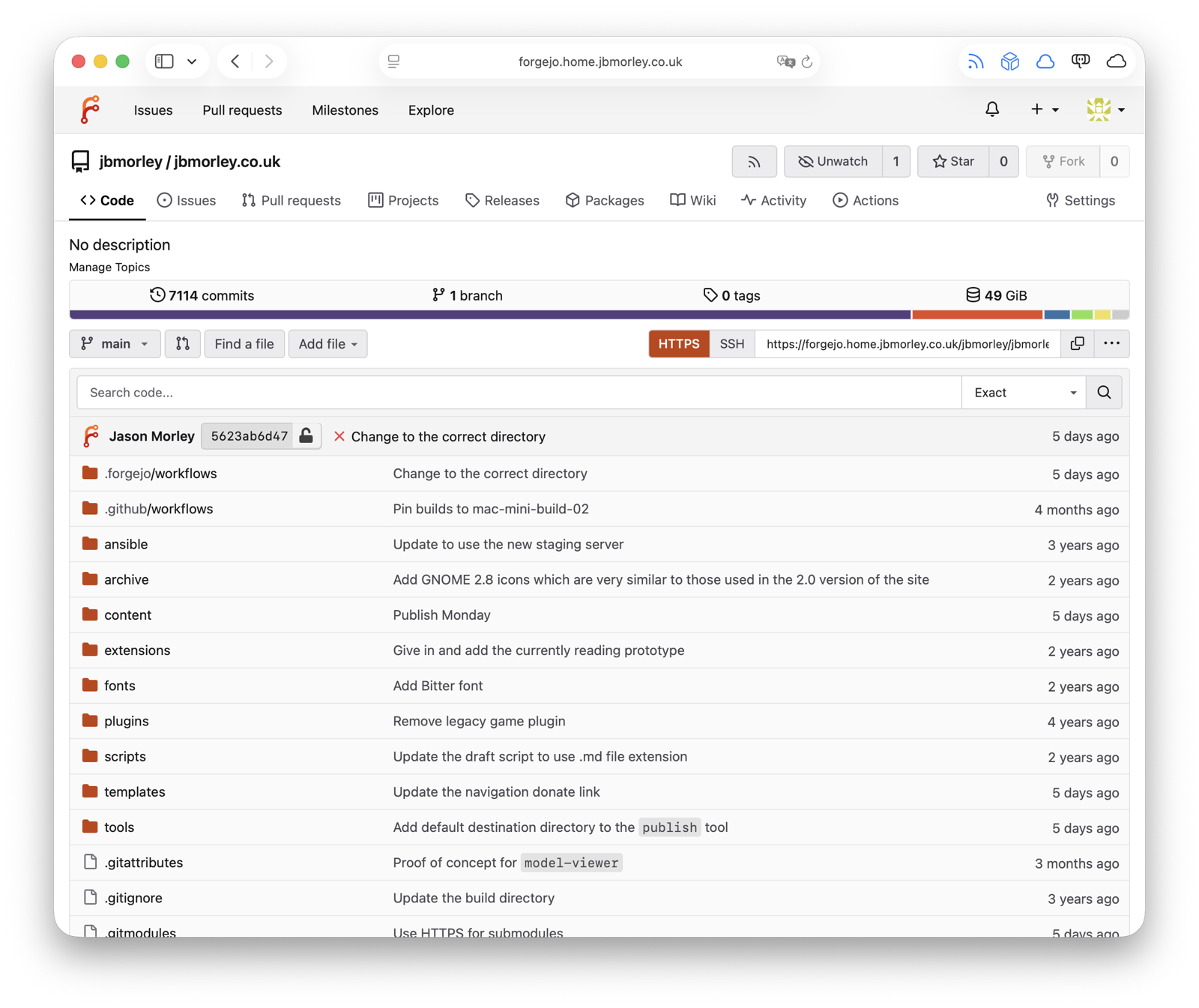
Configuring automated builds using Forgejo Actions proved a little more nuanced however: the Forgejo runner doesn’t support macOS, so you have to use Gitea’s Act Runner instead. I also encountered real problems with Git LFS checkouts on the runner, necessitating a manual—and worryingly precarious—checkout step1:
- name: Checkout source
shell: bash
env:
GITHUB_TOKEN: ${{ secrets.GITHUB_TOKEN }}
run: |
set -euo pipefail
URL_BASE="${{ github.server_url }}"
mkdir -p "$CHECKOUT_ROOT"
if [ ! -d "$CHECKOUT_ROOT/.git" ]; then
git clone --origin origin --no-checkout "https://${URL_BASE#https://}/${{ github.repository }}.git" "$CHECKOUT_ROOT"
fi
cd "$CHECKOUT_ROOT"
git clean -fdx
git config url."https://${GITHUB_TOKEN}@${URL_BASE#https://}/".insteadOf "https://${URL_BASE#https://}/"
git config --unset-all http.${{ github.server_url }}/.extraheader || true # Unhappy LFS workaround.
git fetch --prune --tags origin
git checkout "${{ github.ref_name }}"
git reset --hard "origin/${{ github.ref_name }}"
From the discussion on Forgejo’s issue tracker, it seems the LFS issue might be related to my running Forgejo behind an nginx proxy. I’d like to investigate this but, for the time being, I have an approach that works.
With the checkout issues resolved, the rest of the build worked with no changes, lifted verbatim from my GitHub Actions workflow—it’s really quite impressive and fills me with hope for migrating other projects. I think I might still be seeing infrequent hangs in my builds though, so I wonder if there’s a race condition buried deep in InContext’s asynchronous code. Something to keep an eye on. 👀
Installing FreshRSS
Having written about the process of installing two services already this week, I’ll not go into much detail about FreshRSS. Suffice to say, I used Docker, Portainer, and nginx as a reverse proxy. It went smoothly.
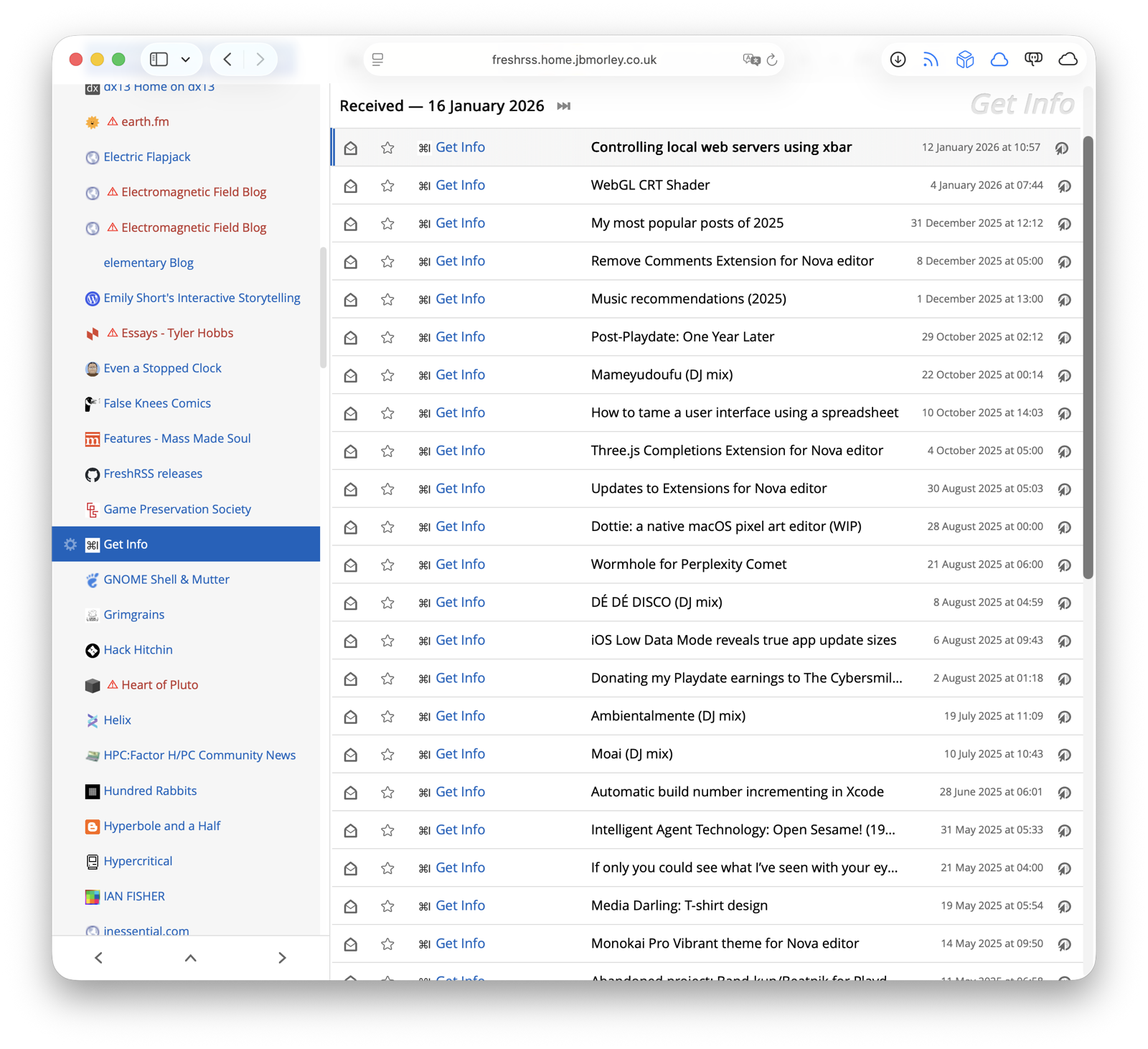
It’s nice to finally have a self-hosted feed reader again after nearly 20 years (though I still long for Shaun Inman’s Fever feed reader), and I’ve been pleasantly surprised to discover it’s well supported by client apps like NetNewsWire. I’m hopeful the switch will unlock syncing with various retro computers in the future.
Signage
The week also brought an analogue pursuit in the form of some maintenance work on the sign for Mele Mele, our friend’s coffee shop. The Hawaiian climate is brutal and will destroy near-everything, so I took the opportunity of Sarah repainting the sign to reinforce it in the hope it’ll last another few years.



